
Diagnostics & reset
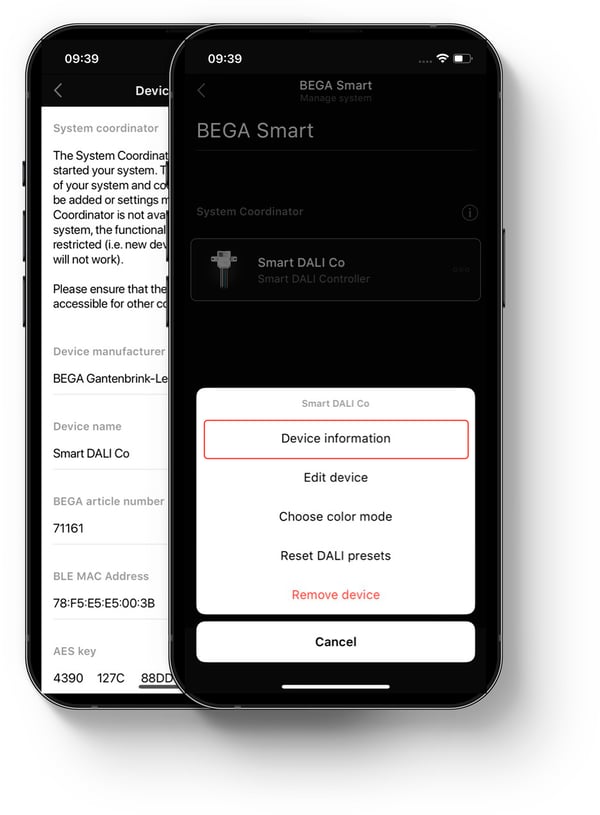
Accessing Device Information
Reset
Should a device display no or faulty function, if you wish to integrate a device in a new system, or if you want to make any other changes to your BEGA Smart System, each BEGA Smart component can be deleted from the BEGA Smart app individually. The devices can then be switched off or reset to their factory settings by following the reset procedure below.
Please read the relevant instructions for use for additional details.
Smart Tower & Smart Extender press and hold the Reset button for at least 10 seconds
Remote Control ONE or PRO press and hold the Reset button for 5 seconds
ZigBee lamps press 5x to switch off
ZigBee router module press and hold the Reset button for 10 seconds
Smart Socket press and hold the Reset button for 10 seconds
Smart DALI Controller press and hold the Reset button for 10 seconds
Smart Rotary Dimmer press 3x and then press and hold 1x
Smart Plug press the Reset button and plug the Smart Plug into the wall socket while pressing and holding the pushbutton until the LED flashes white